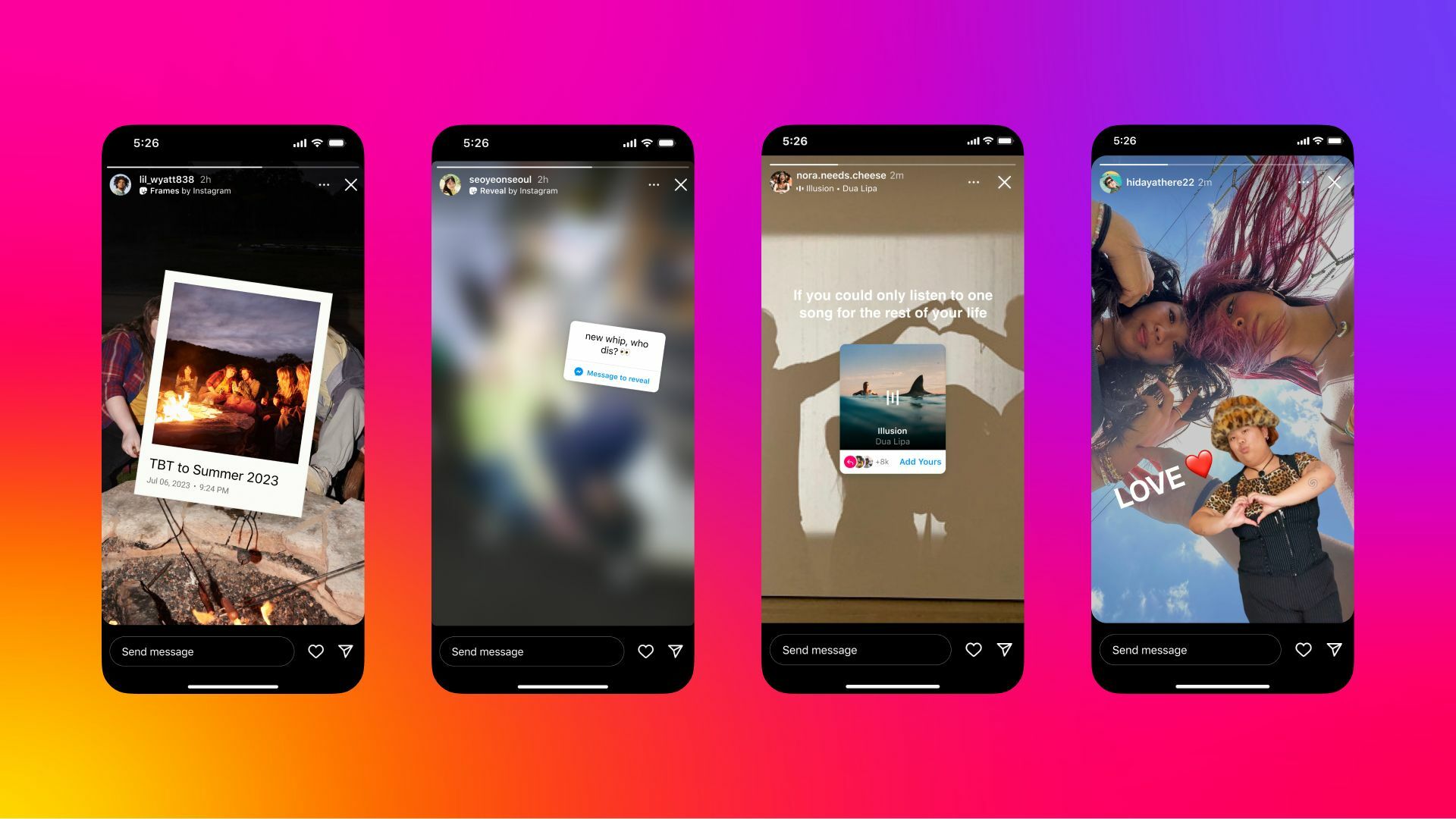
Instagram has added a bunch of new features for Stories, offering users new ways to share posts, photos, and videos with their followers.
The latest additions to the app’s roster of tools include some that are interactive, like “Reveal”: a way to post a hidden, blurred story that will only reveal itself once a follower sends a DM. This could be a fun new way to connect with followers, but it’s unclear how many people will actually turn to using the sticker.
If you want to be one to try it out, here’s how to do it.
How to use Reveal on Instagram
- 2 minutes.
- Instagram app
- Smartphone
Step 1:
Go to the Story tab on the top left-side corner of the Instagram homepage, and click on “Create”.

Credit: Instagram.
Step 2:
Place a picture of your choice from your camera roll.
Step 3:
Click on the Stickers icon, and select “Reveal”.
Step 4:
Here, you’ll be prompted to add a hint for your followers that will help them unveil the hidden picture.
You can also click the “Preview” button to see what the story will look like to followers.
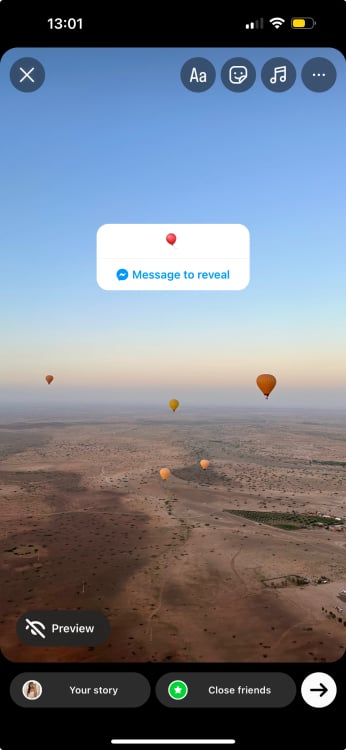
Credit: Screenshot: Mashable / Instagram.
Step 5:
Post!
Once you post the story, friends can reply to it with a DM. They will only be able to see the picture once they reply.


















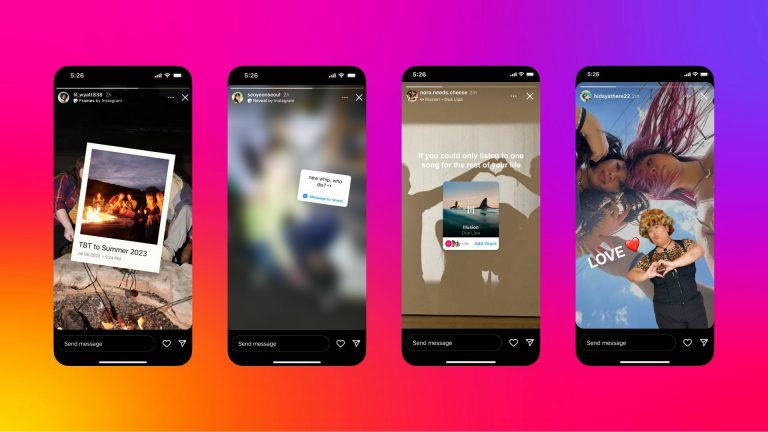

0 Comments