
Ever sent a DM on X that you regretted (or, at least, wanted to change)? We’ve got good news for iOS users: You can now edit your direct messages on X (formerly Twitter) after you’ve sent them.
Announced by X on its X account as well Help Center, the feature “enhances your ability to correct mistakes, refine your thoughts, or update information after sending a message.”
To change a DM after you’ve sent it, find it in your conversation thread, then click on the three dots menu next to it, and select Edit. A menu will pop up; select Edit again, make your changes, and click “Save” after you’re done. The receiver of the message will be able to see that the message has been edited via an “Edited” sign underneath the message.
The feature was previously available on Android and the web, but now it’s available to iOS users as well. There are a few differences as to how it works on different platforms. For example, on Android, and the web, the recipient of the message you’ve edited will receive a new message that contains the latest version of your message (prefixed by the word “edited” so you know what’s going on). On iOS, they will only receive the edited message if they haven’t yet seen the original message.
The feature has no time limit, meaning you can change very old messages if you want, but there are other limitations. For example, each message can only be edited up to five times, and editing images is not supported. Additionally, editing encrypted DMs is also not supported yet, though an engineer at X said the company is “working on it.”











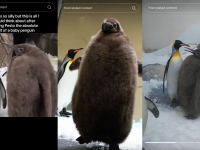






0 Comments