
Threads has added a very simple way to indicate which posts you like and which you don’t, and it will be very familiar to Tinder users.
Now, on Threads, you can swipe right to like a post, or swipe left to show you’re not interested in a post.
Threads and Instagram chief Adam Mosseri explained how it works in a short post. “We’ll use those signals to show you more posts like the ones you swipe right on and fewer of those you swipe left on. I hope this helps you find more posts that you’re interested in,” he wrote.
The feature can be a little confusing as you can only swipe left or right when scrolling through your feed (thankfully, a little heart or crossed out eye icon shows up to let you know what’s up when you start swiping). If you’re looking at a single post on Threads, you won’t be able to swipe left, and swiping right will bring you back to feed view.
The feature does seem useful, especially since lately I feel like I’m being bombarded with low-key ads and sexual content I did not ask for, though it remains to be seen how diligent Threads will be in really showing me more of the stuff I liked, and less of the types of content I disliked.









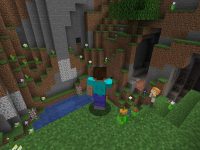

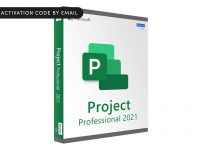


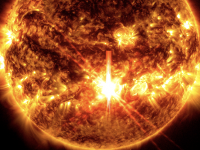





0 Comments