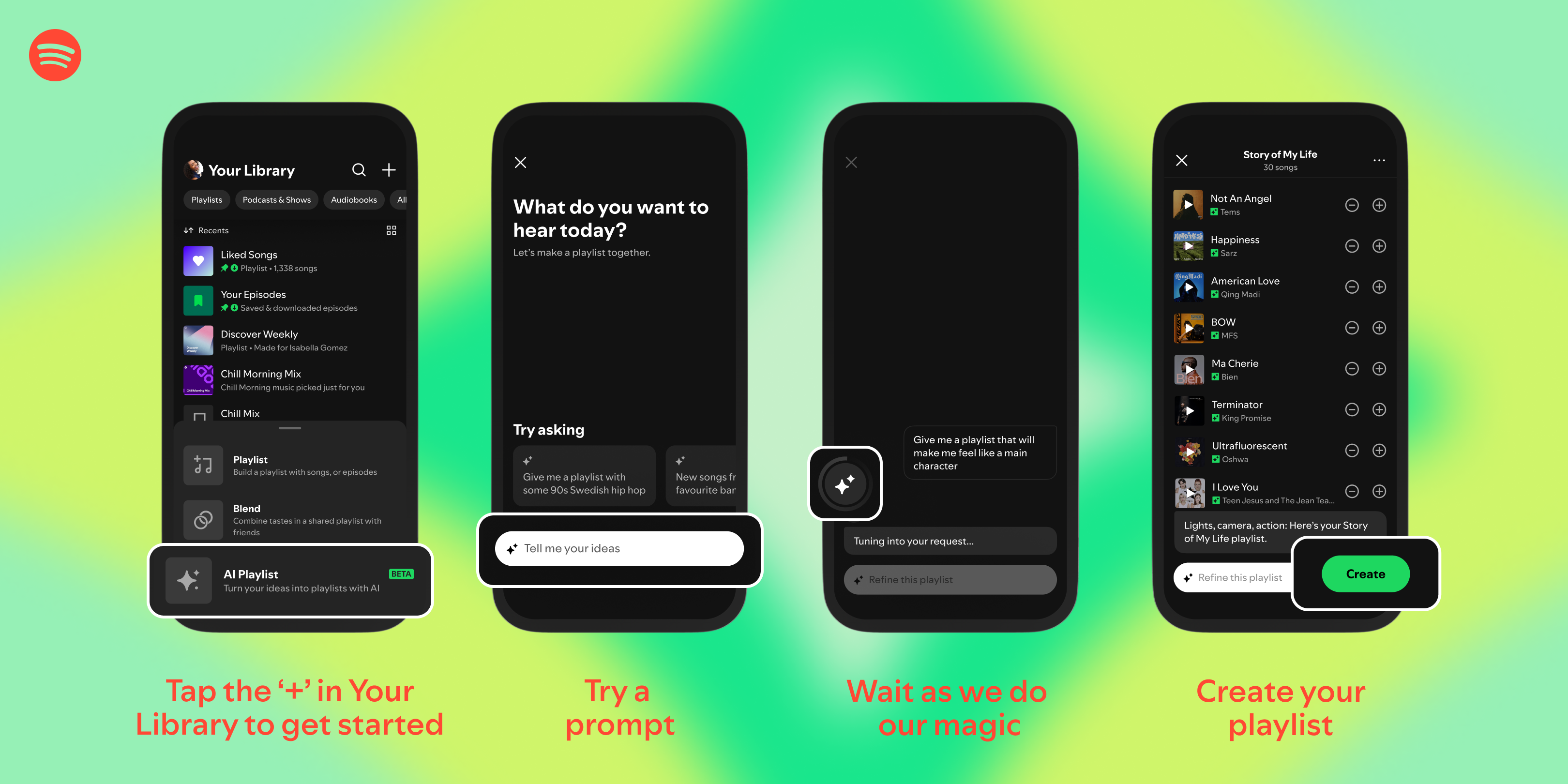
Spotify is doubling down on artificial intelligence. First, the music streaming service launched its AI DJ in 2023, and today, Sept. 24, it’s bringing AI Playlists to Premium users in the U.S., Canada, Ireland, and New Zealand.
The feature generates custom playlists based on niche prompts. It first became available for Premium users in the UK and Australia back in April 2024. The tool is still in beta and allows subscribers to choose from prompts or write their own. For example, if you’re looking for the perfect Sunday morning cleaning playlist, then, theoretically, Spotify’s AI should be able to generate one tailored to your tastes.
In a blog post the music streaming giant recommends subscribers stick to “genre,” “mood” or “artist” prompts to generate the most successful playlists, but it stipulates that anything from movie characters to emojis can be used. Examples include, “Upbeat folk music for a scenic fall road trip,” and “2000 era hype jams for the tailgate.”
While some users might like not having to painstakingly curate their playlists, as Spotify leans further into AI, users stray further from their own unique taste. Instead of picking out the upbeat folk music that reminds you of fall memories or songs a trusted friend played for you, the AI Playlist tool encourages you to take a passive role in your listening, turning AI into a tastemaker.
Previously, if you opted out of making your own playlist, you might search on the platform for a tailgate playlist made by another human user. Now, Spotify wants an algorithm to do it for you. While you can still opt to make your playlists or listen to other user-generated playlists, the more “personalization” features Spotify launches, the less intuitive that behavior becomes.
To try out AI Playlist navigate to “Your Library” in the bottom right corner of your screen. Then, select the “+” sign in the top right corner and tap “AI Playlist.” That should open up the chat tool, and from there, type out your playlist prompt.














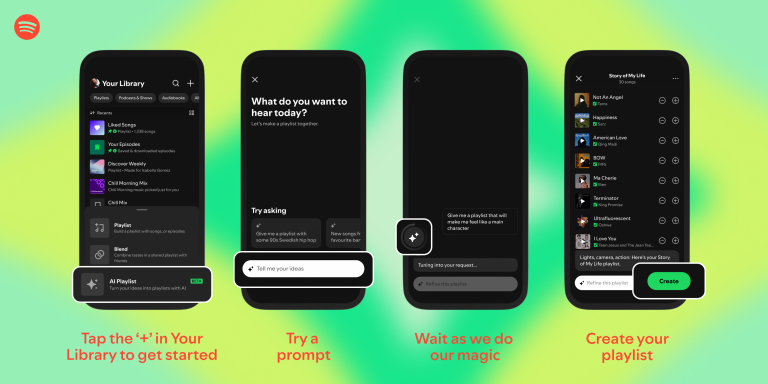

0 Comments