
Microsoft’s AI-powered Designer app has been unleashed from preview mode, with the Canva rival now available for free to everyone with a Microsoft account. And though it’s an impressive productivity tool for those without major creative skills, it’s not likely to be super welcome news for designers, artists, creatives, and those concerned about AI-generated artwork.
Announced in a post on Microsoft’s blog and available on its website, the tech giant’s design platform has officially launched on iOS and Android, for mobile and desktop. Designer is a template-based editing app that lets users create and edit images, make greeting cards, invitations, posters, and other basic design work, and spruce up Word documents with AI, using Microsoft Copilot.
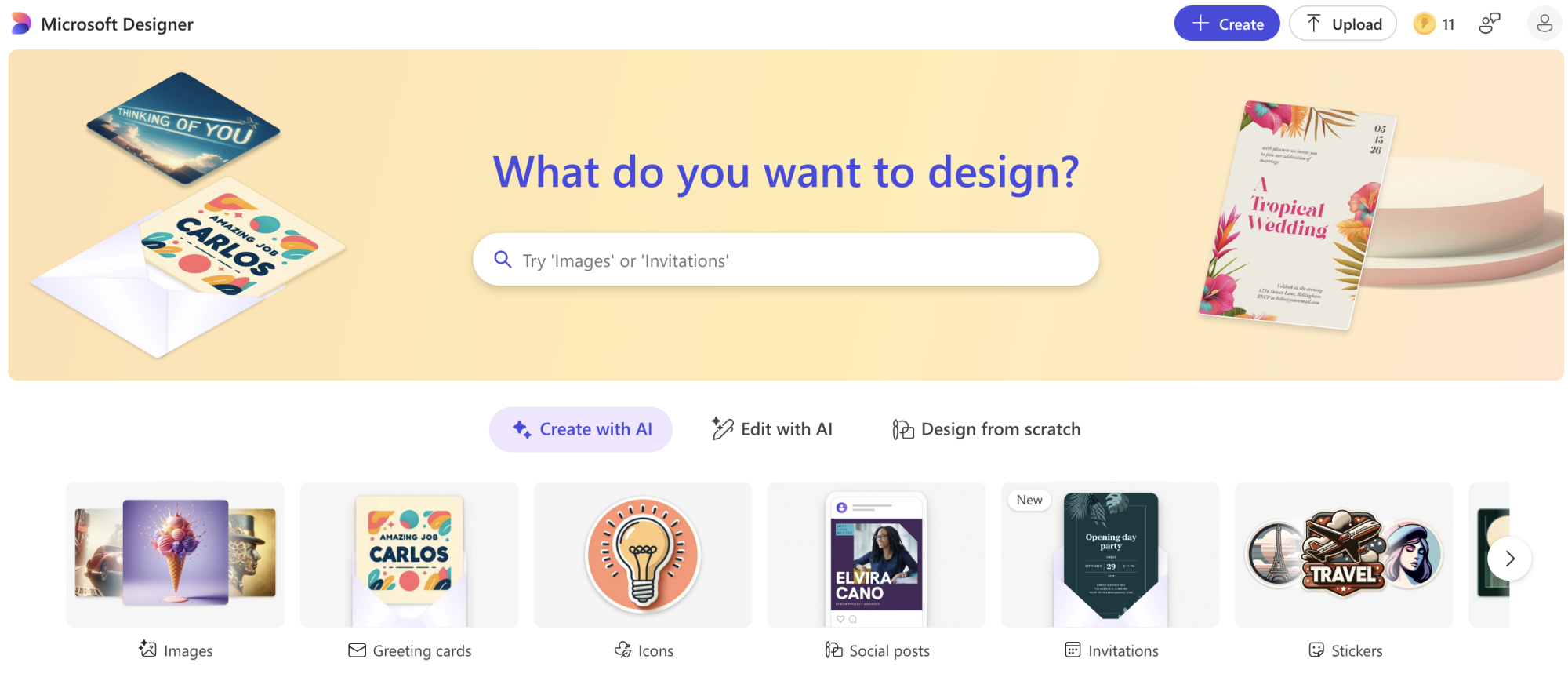
Credit: Screenshot: Designer
The app channels a similar offering to Australian unicorn Canva, which launched Magic Studio, a suite of AI-powered tools, last year.
Designer notably has a feature called Restyle Image, which can turn your photos into an AI-powered avatar using different styles like pop art, cubism, and stylised 3D — exactly whose art the AI has been trained on is unclear. It’s similar to the offerings from other tech giants like Samsung. TikTok has introduced AI-generated digital avatars, WhatsApp is working on a personalized AI image generator, and there was that whole thing with Lensa.

Credit: Microsoft
It takes under a minute to generate. Here’s a couple I generated using a photo of myself, and while they really look nothing like me, they’re pretty cute and make me feel deeply guilty:

Credit: Shannon Connellan / Microsoft Designer
If you have one of the expensive $20 per month Copilot Pro subscriptions, you can integrate Designer with Microsoft 365 software like Word and PowerPoint to enliven your documents and presentations with prompt templates and sticker generators. The app also connects with the Microsoft Photos app, so you can edit photos to erase and replace backgrounds, apply filters, and frame, or markup images. Copilot detects the subject in the photo and automatically highlights it like this for editing:
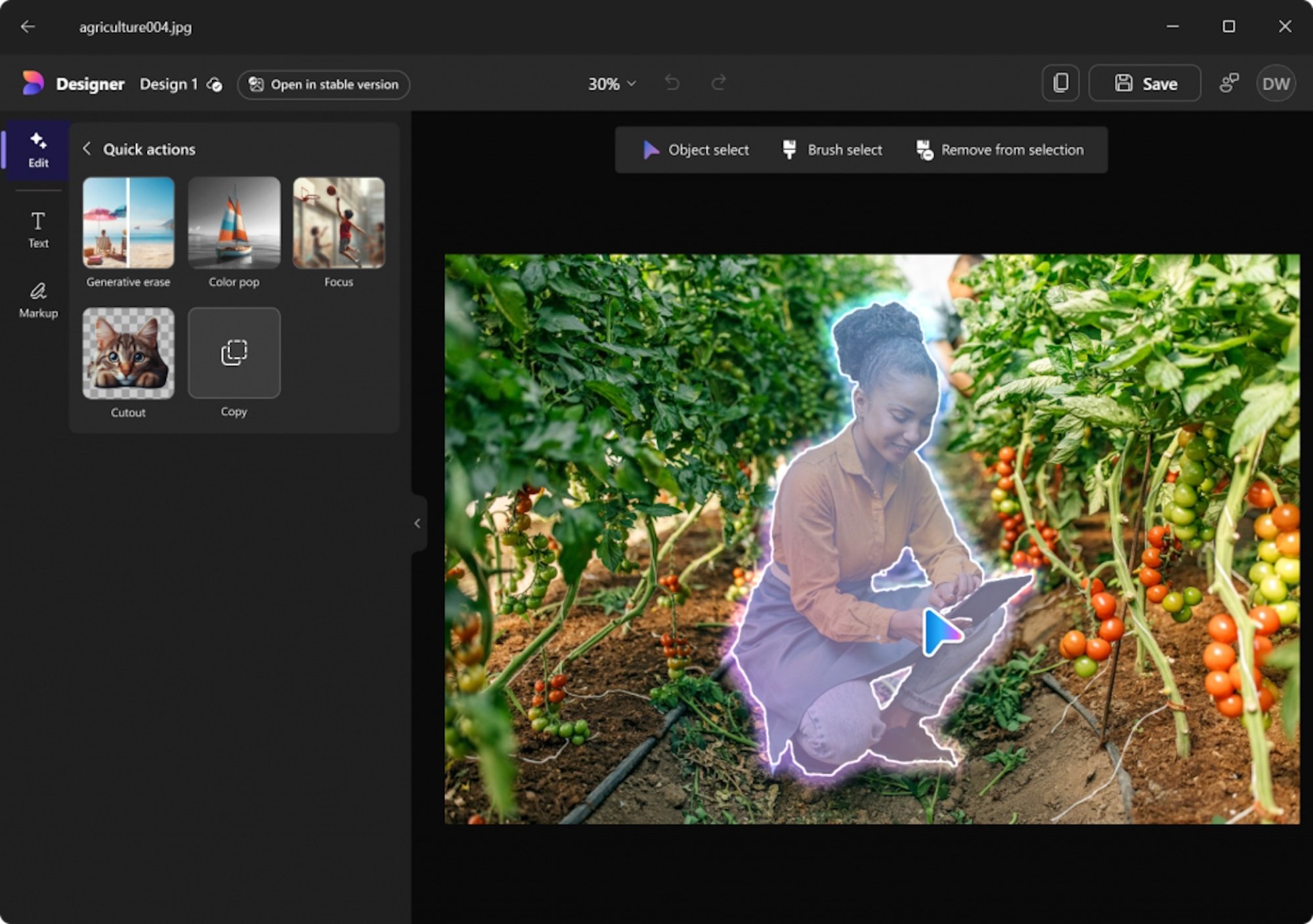
Credit: Microsoft
There’s also something called Boosts available in Designer, which apparently “create or edit AI-powered images and designs faster” according to Microsoft. Users get 15 free Boosts a day; Copilot Pro subscribers get 100.
The platform might ring a few alarms for graphic designers, artists, creatives, and others concerned over the rise in AI-generated creative work. AI graphics tools like Microsoft’s own Bing Image Creator using DALL-E 3 is just the tip of the AI-generated iceberg — Midjourney, Google’s SGE, MediaTek, Adobe’s terrifying tools, the list goes on. There is a tool call Nightshade that can protect artists’ work against being trained with AI image generators.
In its blog post, Microsoft highlighted “stewarding responsible AI use” and included the following:
“At Microsoft, we are focused on building tools that harness the incredible potential of generative AI while providing a safe experience for our users. We are committed to ensuring that our systems are used in a responsible and ethical manner.”














0 Comments