
Wondering how to strikethrough on Google Docs? This utility has surged popularity in recent years, allowing users visibly show text that has been crossed out with a single line through it (instead of just removing it outright). It also helps show changes or corrections while editing a document for others.
However, the strikethrough option has yet to be given a prominent spot alongside the Google Doc Menu — and its keyboard shortcut isn’t as simple as holding down the Apple command key and pressing “S.”
Here’s how you strikethrough text in Google Docs.
Strikethrough from the menu
These are the steps in order to strikethrough text from the Google Docs menu options.
-
Highlight the text you want to strikethrough.
-
Go to “Format” in the top menu options, found in between “Insert” and “Tools.”
-
In the Format drop-down menu, hover over the “Text” option.
-
Click on “Strikethrough” in the menu that opens on the right-hand side.
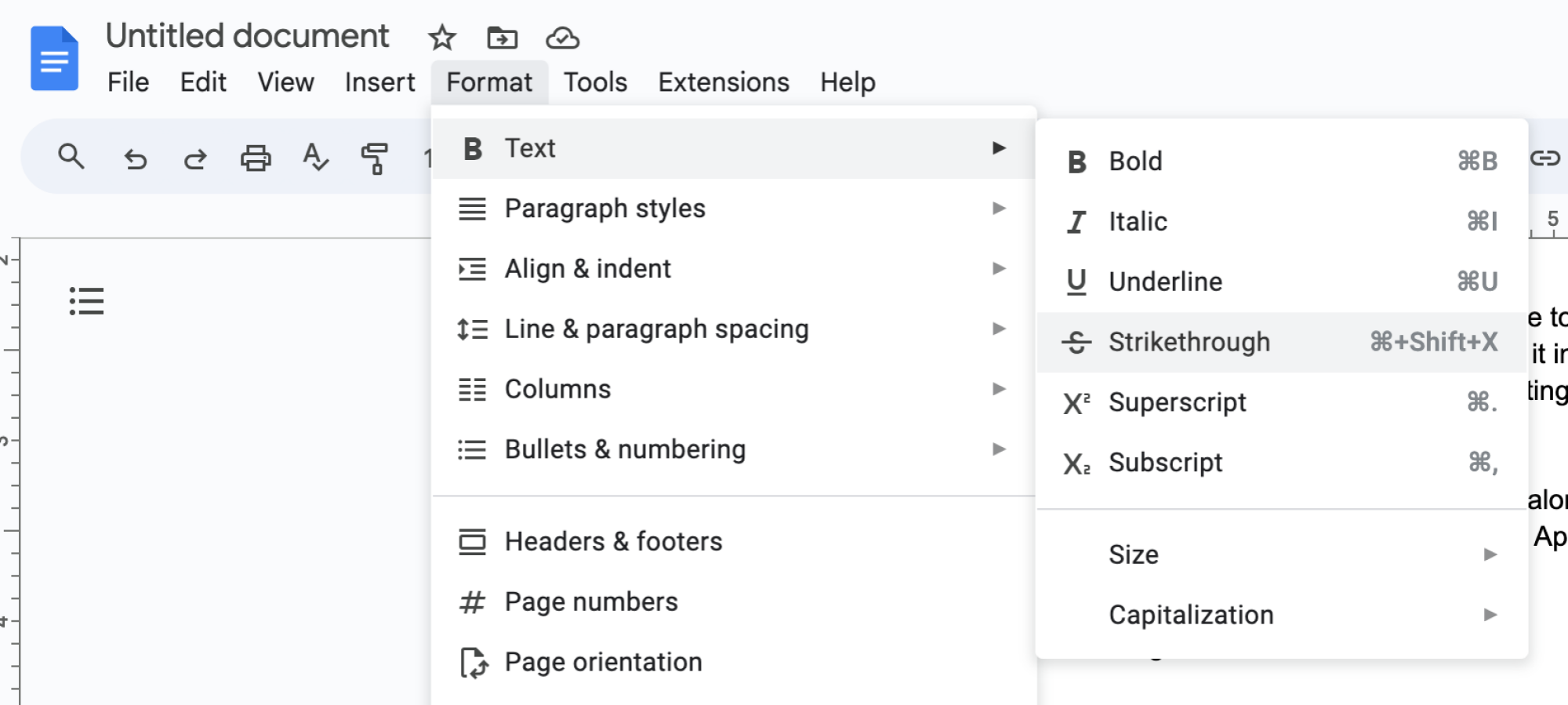
Credit: Mashable screenshot
That was easy.
Strikethrough using a keyboard shortcut
Using keyboard shortcuts to strikethrough text requires a little bit more than the bold, italics, or underline options. But, its still pretty simple too.
Simply highlight the text you want to strikethrough before pressing the Command, Shift, and “X” keys on your keyboard.
And that’s it. Enjoy crossing out your text via strikethrough.










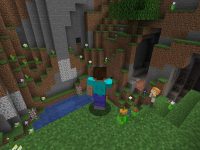

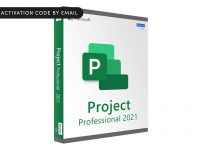


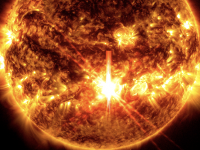





0 Comments