
There are lots of password manager services out there, but unless you need something more robust than the basics of saving passwords, it’s likely that you use Google Password Manager.
And today Google has good news for Password Manager users: They are finally getting one of those features found in most other dedicated password managing platforms, Family Sharing.
“With this new feature, you can now securely share your passwords with your family group in Google Password Manager,” Google said in its update documents. “When you share a password, your family members will receive a copy of it in their Google Password Manager, ready to be used.”
As Android Authority and Engadget point out, Google actually announced the feature earlier this year in February as part of its new digital wellbeing commitment for kids.
“Accounts that are part of a family group will soon have the option to share usernames and passwords for a particular website or service directly from Google Password Manager,” Google wrote at the time. “Whether two members of a family are coordinating with daycare through a single account, or a child is letting a parent access their school assignments, sharing passwords securely has never been easier.”
It’s certainly a welcome feature and it’s fairly simple to use.
How to share passwords with Google Password Manager
First, users will need to make a family group if they haven’t already by going to g.co/YourFamily. A person must be added as a member to your family group in order to enable password sharing with them.
Once your family group is created, a “share” button should now be available in the Google Password Manager which will allow you to share passwords with members of your family group.
Currently, the feature is available on Google Password Manager on mobile devices. However, it does not appear to have rolled out for everyone on Google Chrome for desktop quite yet.








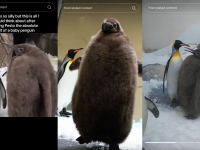








0 Comments