
Amazon and Grubhub announced a partnership yesterday, allowing Amazon members in the U.S. to get food delivered directly to their doorsteps.
All Amazon customers can now order from restaurants in all fifty states via Amazon.com, with the deliveries taking place via Grubhub. Deliveries can be placed on both Amazon’s website and the mobile app.
If you’re a Prime member, the deal is a little sweeter, expanding on the benefits of being a part of Amazon’s loyalty program (which costs $139 annually). The two companies announced that Prime members can enjoy the additional perks of a Grubhub+ membership, without automatically renewing or paying the standard $120 per year fee. With Grubhub+, users can enjoy $0 delivery fees on orders over $12, and other exclusive offers.
Here’s how to start ordering.
How to order Grubhub on Amazon
- 5 minutes.
- Amazon login.
Step 1:
Open Amazon on your desktop or app.
Step 2:
Search for “Grubhub”.
Step 3:
Press the “Order now” button on the blue Grubhub banner at the top of the screen.

Credit: Screenshot / Amazon.
Step 4:
Select “Activate now” on the following page.
This will link your Amazon account to Grubhub. If you’re a Prime member, you can unlock Grubhub+ here.
Step 5:
Browse restaurants.
You’ll be redirected to Grubhub, where you can browse for the restaurants or food items you’re looking for.
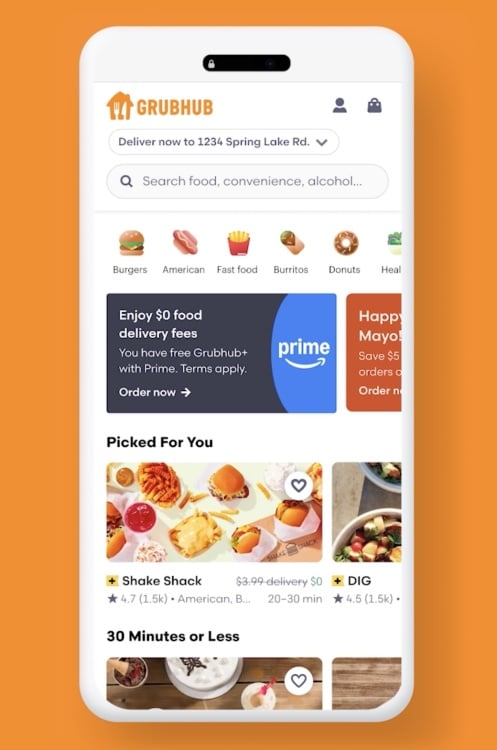
Credit: Screenshot / Grubhub.
Step 6:
Review and place your order.
And there you go! The delivery will be brought to your door.



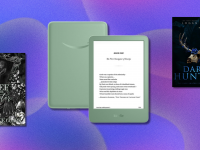














0 Comments