
You’d want to leave a group chat on your iPhone for many reasons.
Maybe someone in the chat is annoying you. Perhaps it’s a chat that no longer applies to your life, such as a work chat for an old job. Or maybe you don’t like your friends anymore. I’m not judging.
Luckily, leaving a group chat on your iPhone is easy — so long as all the people in the chat use an iPhone. Here are the simple steps.
- 2 minutes
- iPhone
Step 1:
Click on the messages app on your phone.
It’s that little green box with the speech bubble. Let’s be real, you use it every day and know what it looks like.

Credit: Screenshot: iPhone
Step 2:
Select the group chat you want to leave.
Just click into the chat, as if you were going to read it.
Step 3:
Click the group name at the top of the chat.
If the group has a name, click it. If not, like the chat in my example above, click the bundle of icons at the top of the chat.

Credit: Screenshot: iPhone
Step 4:
Scroll down and tap “Leave this Conversation.”
If everyone in the group chat uses an iPhone, then you will see this option and then, bam, you will leave the chat. It’s as easy as that.
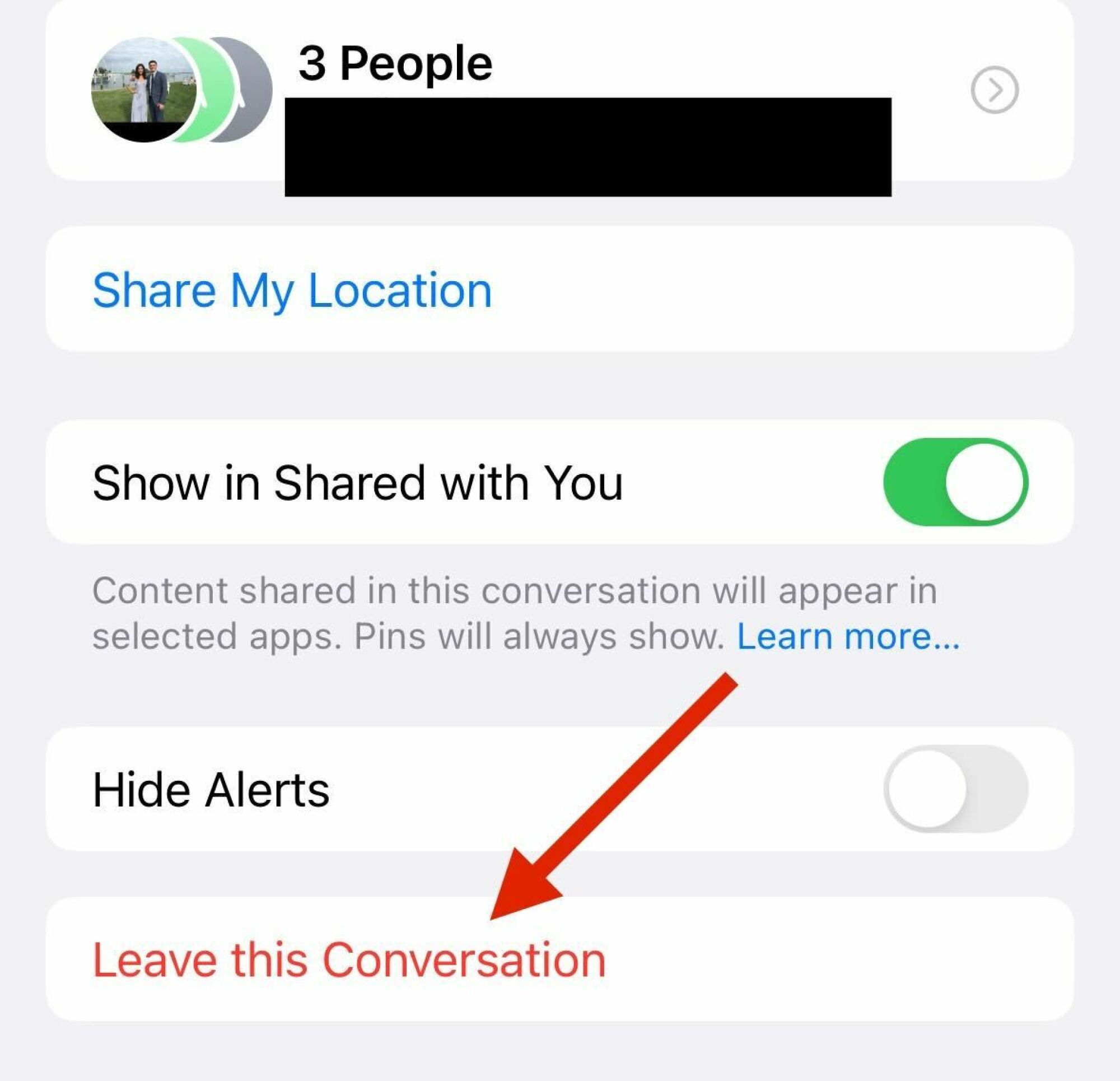
Credit: Screenshot: iPhone.
What do you do if someone in the chat does not use an iPhone? You have a couple of options. Still, you’ll want to repeat steps 1-3. Then, you can choose “Hide Alerts” or “Delete and Block this Conversation.” Here’s what that page looks like.
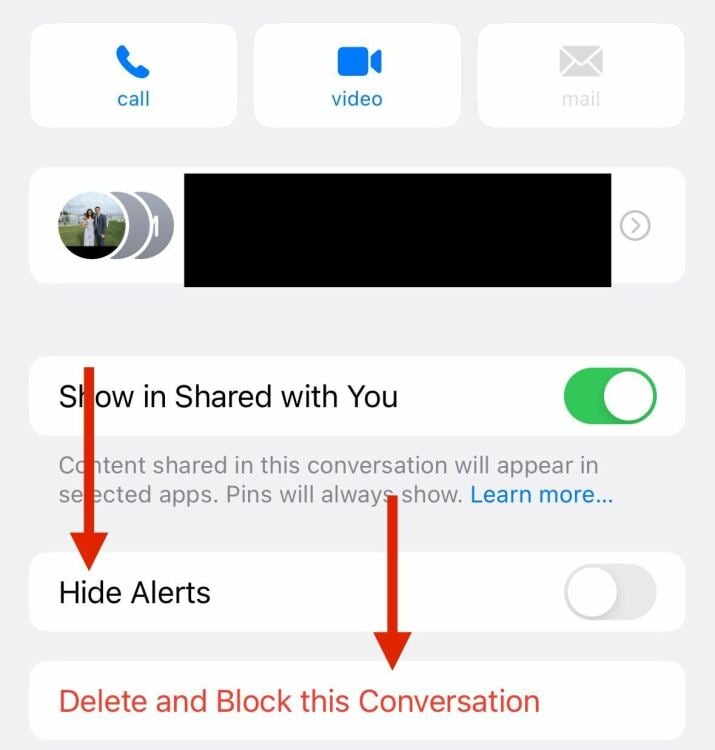
Credit: Screenshot: iPhone
Hiding alerts mutes the chat. Deleting and blocking the conversation, meanwhile, erases the conversation and blocks it from your phone. It’s a more extreme step, so you might want to hide the alerts in many cases, which will mute annoying or excessive notifications.
So there you have it; it takes just a few steps to exit a group chat you no longer need or want.






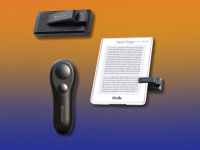












0 Comments