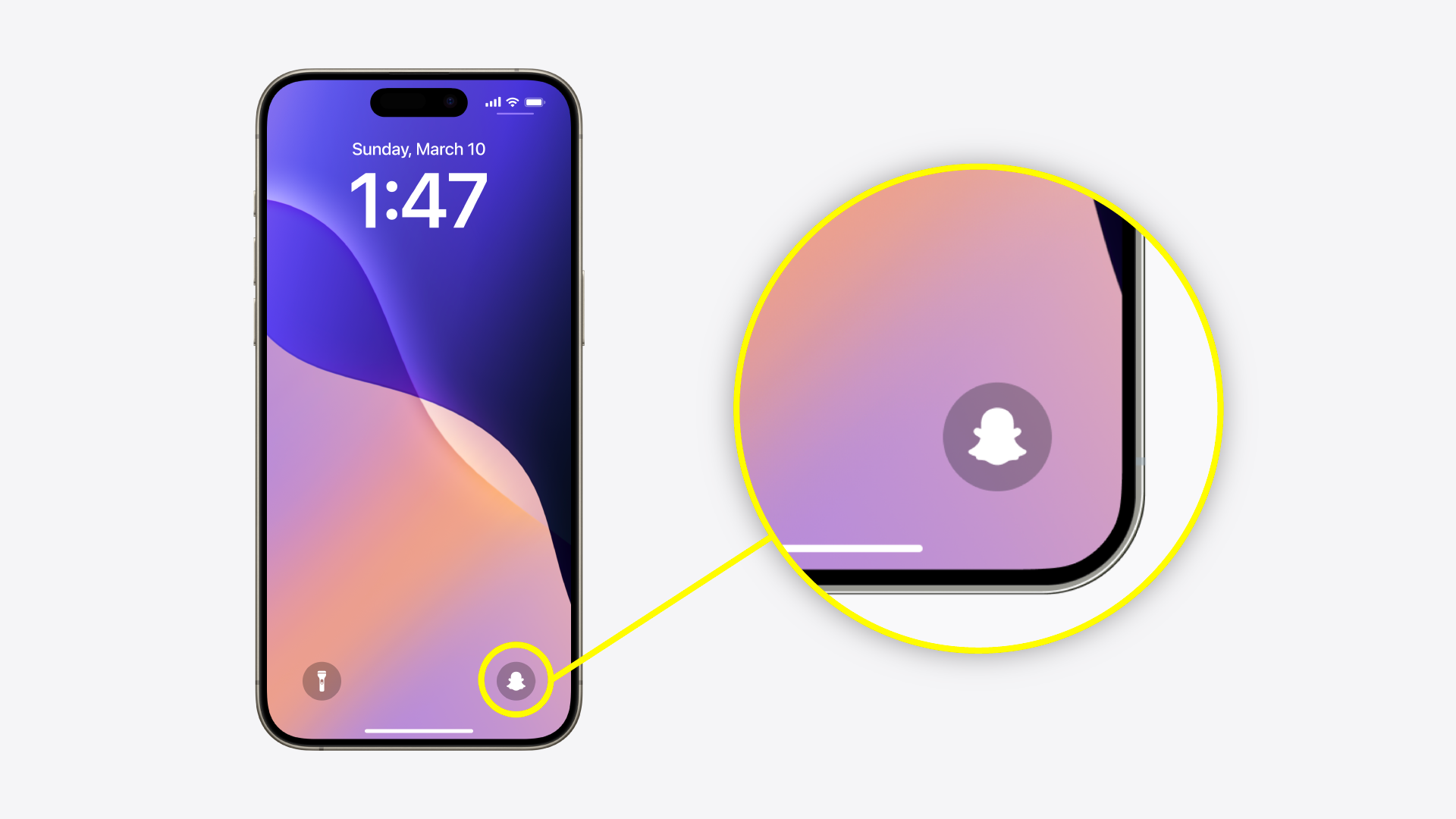
Keeping your Snapchat streak going on iPhone is easier than ever before.
With iOS 18 you can now switch out the Flashlight and Camera shortcuts on your lock screen for any of over 50 options, including Snapchat’s camera. With the shortcut, you can quickly take photos and videos for Snapchat with the tap of a button. But you need to unlock your phone to edit or send Snapchats.
Here’s how to add the shortcut.
- 1min
- iPhone
- Snapchat
- iOS 18
Step 1:
Hold down on your lock screen
Step 2:
Select “Customize”
Step 3:
Tap “Lock Screen”
Step 4:
Select either the Flashlight or Camera icon
Tap whichever shortcut you want to be replaced by Snapchat.
Step 5:
Hit the + icon
Step 6:
Scroll through the options or use the search bar to find Snapchat and select it
Step 7:
Tap “Done”



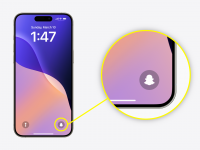
















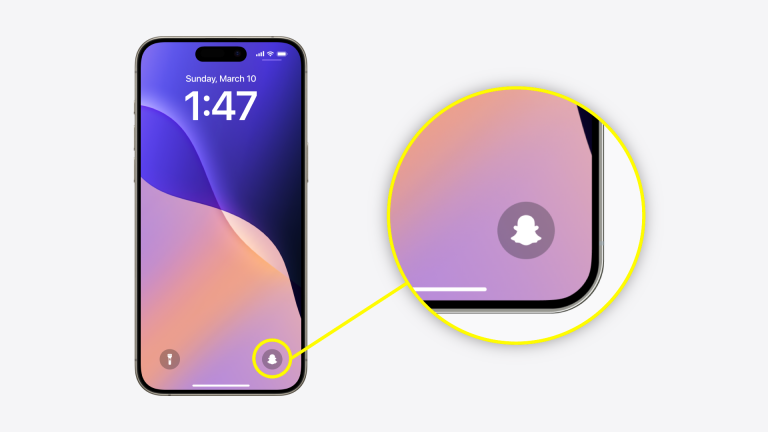

0 Comments