
This content originally appeared on Mashable for a US audience and has been adapted for the UK audience.
If you’re a movie fan or enjoy nothing more than binge-watching box sets, chances are you’ve heard of Kodi. Kodi is a free, open-source software media player app formerly known as XBMB that acts as a hub for all your music, movies, and TV content, which can be shared across all of your devices.
Benefits include being able to turn your gadgets into a part of a digital streaming hub, accessing all sorts of file formats and searching for content in one place, watching geo-blocked content, and adding lots of customisable features via add ons such as iPlayer, which are needed for streaming content. Of course, there are drawbacks too, but most of these can be circumnavigated with a VPN, which encrypts data leaving a device and makes it impossible for others to see what you’re downloading.
What is a VPN?
VPNs are security tools that provide protection for your information by creating a private network that hides your real IP address. All of your activity is untraceable and secure, because all of your online traffic passes through an encrypted tunnel. Nobody can see into the tunnel, and everything inside the tunnel is protected against online threats like hackers, viruses, and malware.
The act of hiding your real IP address is what can trick leading streaming sites into thinking you are based in another country.
Do you need a VPN for Kodi?
Having a VPN is important when using Kodi because the media player is popular and open source, so there are inevitably security flaws exploited by hackers. These are predominantly found within third party add-ons — some of which offer pirated material — rather than those found in the Official Kodi Addon Repository. VPNs assign a virtual IP address to obscure your real location from others, protecting you from security scams, viruses, and malware. For example, a VPN can stop malware infecting your home network from a Kodi box and add an extra layer of protection to your computer or laptop by securing the connection.
Using a VPN also enables a Kodi user to become anonymous, preventing hackers from gathering personal data needed for an add-on and assigning a different IP address that’s untraceable, keeping you safe and keeping your viewing habits secret. This obviously means there’s a benefit for when it comes to watching geo-unblocked and pirated content (which we obviously don’t condone).
Whatever you choose to use Kodi for, a VPN will enhance its features while offering much-needed security.
What is the best VPN for Kodi?
When assessing VPN providers, we really like NordVPN for Kodi because of its unbeatable security and no logging policy. One of the largest VPN services around, NordVPN has user-friendly apps for iOS, Android, Mac OS, and more — so all of your devices can be covered. We’re also fans of ExpressVPN, which we found to be the easiest VPN to use for accessing geo-blocked streaming services like Netflix and Amazon Prime. Let’s face it — Kodi isn’t the only way you experience your entertainment and if you’re going to invest in a VPN for Kodi, it makes sense that it works well with streaming services too. We’re all about options.
Whether you’re looking for high speeds or an easy interface, we’ve lined up all of your best options.
These are the best VPNs for Kodi in 2024.
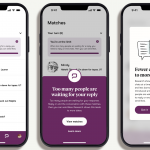







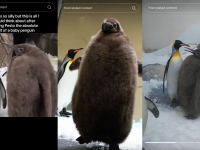










0 Comments