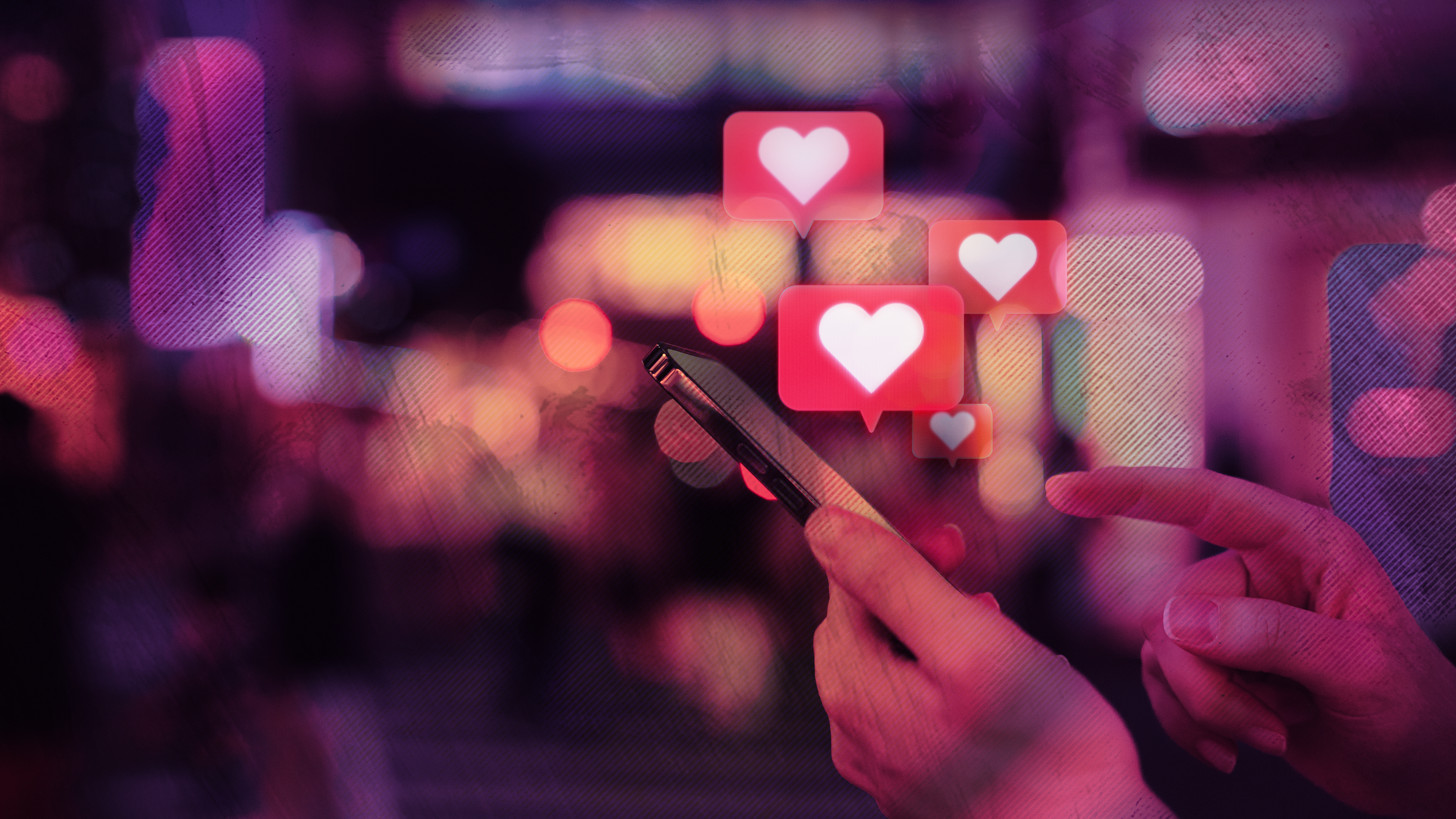
Navigating college life can feel like a juggling act with endless assignments, tight schedules, and a social life to maintain. So that’s why we’ve curated four apps that every college student should have in their arsenal.
From note-taking to productivity to citation management, these apps are designed to streamline your studies, keep you on top of your tasks, and look pretty too.
1. Google Docs
When it comes time to get assignments done, the Google Workspace apps are essential. These services include Docs, Drive, Sheets, and Slides, which are simpler to use across mobile and desktop than Microsoft Office Suite (now known as Microsoft 365).
Google Docs is ideal for writing essays and collaborating in real-time, while Sheets makes managing data and creating spreadsheets a breeze. For presentations, Slides is your go-to for making polished demonstrations without the added learning curve of PowerPoint.
Google Drive (which has its own app) then ties everything together, providing seamless storage and sharing across all devices. You can even scan your assignments with Drive which is essential for those professors who require you to upload printed homework onto Canvas or Blackboard.
2. Notion
Unlike other note-taking or task-management apps, Notion combines it all. Notes, to-do lists, calendars, and databases, its drag-and-drop interface makes it easy to customize your workspace to fit your needs. While other apps might focus on one feature—like Evernote for note-taking or Trello for task management—Notion offers a complete package.
This all-in-one approach is perfect for students who want to stay organized and efficient without the hassle of switching between multiple apps, giving them more time to focus on their schoolwork. Although it does have a subscription tier, you can use the core of its features for free, and who doesn’t love free?
3. Bear Notes
This beautifully designed app offers a distraction-free interface, perfect for jotting down lecture notes, brainstorming ideas, or crafting the perfect essay. Its clean, intuitive design makes it easy to stay focused and organized.
With its rich text editing, easy organization using hashtags, and seamless syncing across devices, Bear Notes ensures your thoughts are organized and easily accessible. Plus, its Markdown support makes formatting a breeze, turning your notes into polished documents effortlessly.
4. Zotero
Zotero is a free, open-source tool that helps you collect, organize, cite, and share your research materials. As its site says, it’s basically your “personal research assistant.” It’s a godsend for the end of the semester when you have multiple research papers due and way too many tabs open for multiple assignments — it’s honestly a nightmare.
While other citation tools might focus solely on generating citations, Zotero integrates seamlessly with your browser and word processor, providing a comprehensive solution for your research needs.

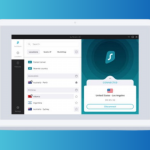

















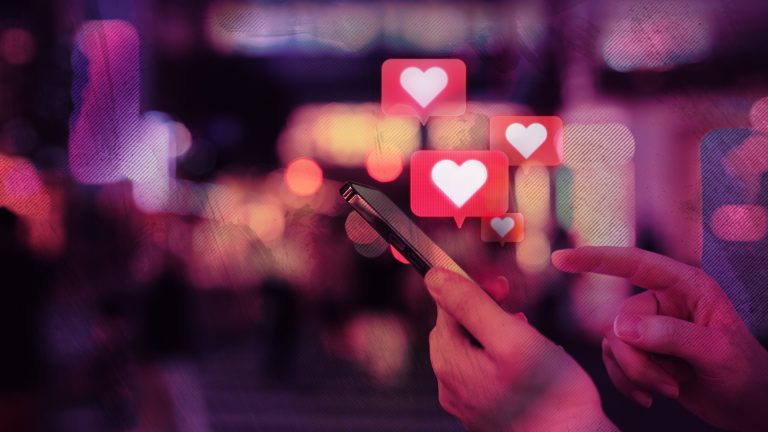

0 Comments