
Google Maps just added a handy tool to help you park near your destination, which is especially helpful if you’ve never been to the spot before.
In a new update announced Wednesday, Google Maps will now pull up information about your destination within the app as you approach it, and show you where to park either within the building or near it. The app will also show parking lots nearby, and you’ll be able to see the destination’s information such as opening hours, Live View, and how far a walk it is from where you currently are — useful for picking a parking spot.
Google-owned Waze added this feature in March, so it’s only natural it makes its way to Maps; Waze’s version, fuelled by Flash, offers detailed information about parking lots including cost, accessibility, and whether there are EV charging stations. Called “destination guidance”, the feature will roll out on Maps worldwide on iOS and Android “in the coming weeks” according to Google. It’ll also be available on Apple CarPlay, Android Auto and Google Built-in.
Google has also upgraded tools for reporting incidents and happenings on the road, whether lane closures, police presence, or construction work. The icons are bigger and other drivers can confirm your report by tapping it in their own Maps app.
For those who use Google-owned Waze instead of Maps, there’s a few new updates for you too (following the app’s big safety update in March). New camera types have been added to Waze, which users can select when reporting road information like speed cameras, bus lane cameras, and red light cameras. And if you’re driving through an area where there’s congestion or road closures, Waze’s new traffic events feature will send you a notification if the event is under way. Plus, Waze users will soon get navigation guidance when their phone is locked, a feature coming in autumn.
While you’re here, we’ve got Google Maps guides for how to turn your location off and on with your iPhone, how to download Google Maps, how to turn on 3D buildings in navigation, how to save locations, and other Google Maps tips and tricks.
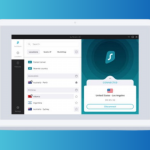





















0 Comments