
If there’s one thing we need, it’s to be more logged on. And Slack has found a way to do that for us.
If you have Slack on your phone, first of all, I’m so sorry. But apparently some smartphone app users who totally have a regular relationship with their jobs have been begging for widgets.
“Three new Slack iOS widgets are here to make your workday a whole lot easier,” Slack said in a post on X announcing the addition. “Add the Catch Up widget, Status widget, and Slack Launcher widget to your device and stay in the know on the go.”
The Catch Up widget occupies a 2×2 space and lets users see a quick overview of what they missed, as the name implies. You can see unread messages and mentions without having to actually open the app. The Status widget also takes up a 2×2 space on your phone and lets users select and change their status quickly. The largest of the three new widgets is the 4×2 Status widget, which allows users to use one of three predetermined options: one-hour “focus” and “lunch” statuses and a half-hour “take a break” status.
All jokes aside, if you have to have Slack on your phone, this might make it a bit easier to get done what you need to get done — and get back to your regular life quicker.








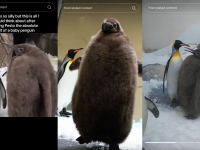








0 Comments