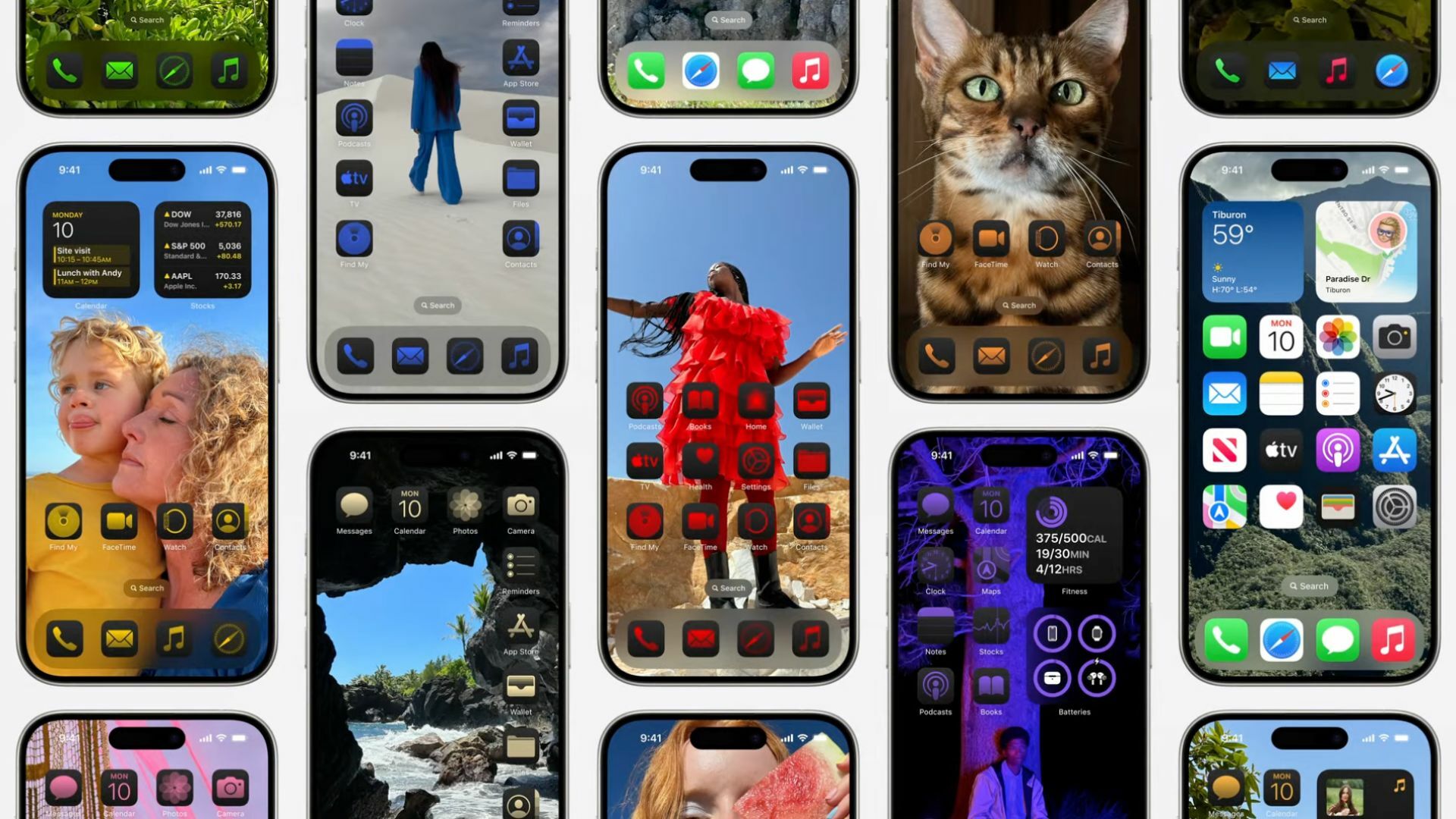
The developer beta of iOS 18 was announced at WWDC 2024, and it is available for any iPhone user to download.
As reported last year, developer betas previously required membership to Apple’s Developer Program at a cost of $99/year, but beginning with iOS 17, the developer beta became open to the public for free.
At WWDC, a sleet of updates within iOS 18 was announced, including significant design changes, new ways to customize the Control Center, and updates to privacy features, including the addition of a lock on apps.
If you want to be one of the first to download the beta and explore its new features, there’s a few things to know. First: the developer beta will likely be buggy, so there could be some issues once downloaded and before final tweaks are made – it’s a riskier download than a public beta or full release. Because of this, make sure to back up your iPhone to be on the safe side, so you can revert back to the iOS update if needed. Lastly, make sure your phone is updated to hold the latest version of iOS 17.
Now that you’re ready, here’s how to do it.
How to install the iOS 18 developer beta
- 5 minutes.
- iPhone.
Step 1:
Head to the Apple Developer website
Go to developer.apple.com, and click on the icon at the top left. Scroll to the bottom of the drop-down menu and click Account.
Step 2:
Sign in with your Apple ID
You will be sent a two-factor authentication code to your device. Once you complete this step, go back to Account.
Step 3:
Agree to the Apple Developer terms
Back in the Account tab, you’ll be shown a legal agreement to complete the download. Check at the confirmation box at the bottom of the terms and click submit.
Step 4:
Go to Software Update and find iOS18
Head to your Settings tab, where you then open General > Software Update. There will be a tab for Beta Updates, which will display “iOS 18 Developer Beta”. Select this from the list.

Credit: Screenshot / Apple.
Step 5:
Download iOS 18 Beta
Back on Software Update, iOS 18 Developer Beta will be displayed on the screen. Click “Update Now” or “Update Tonight” and you’re good to go.

Credit: Screenshot / Apple.




















0 Comments