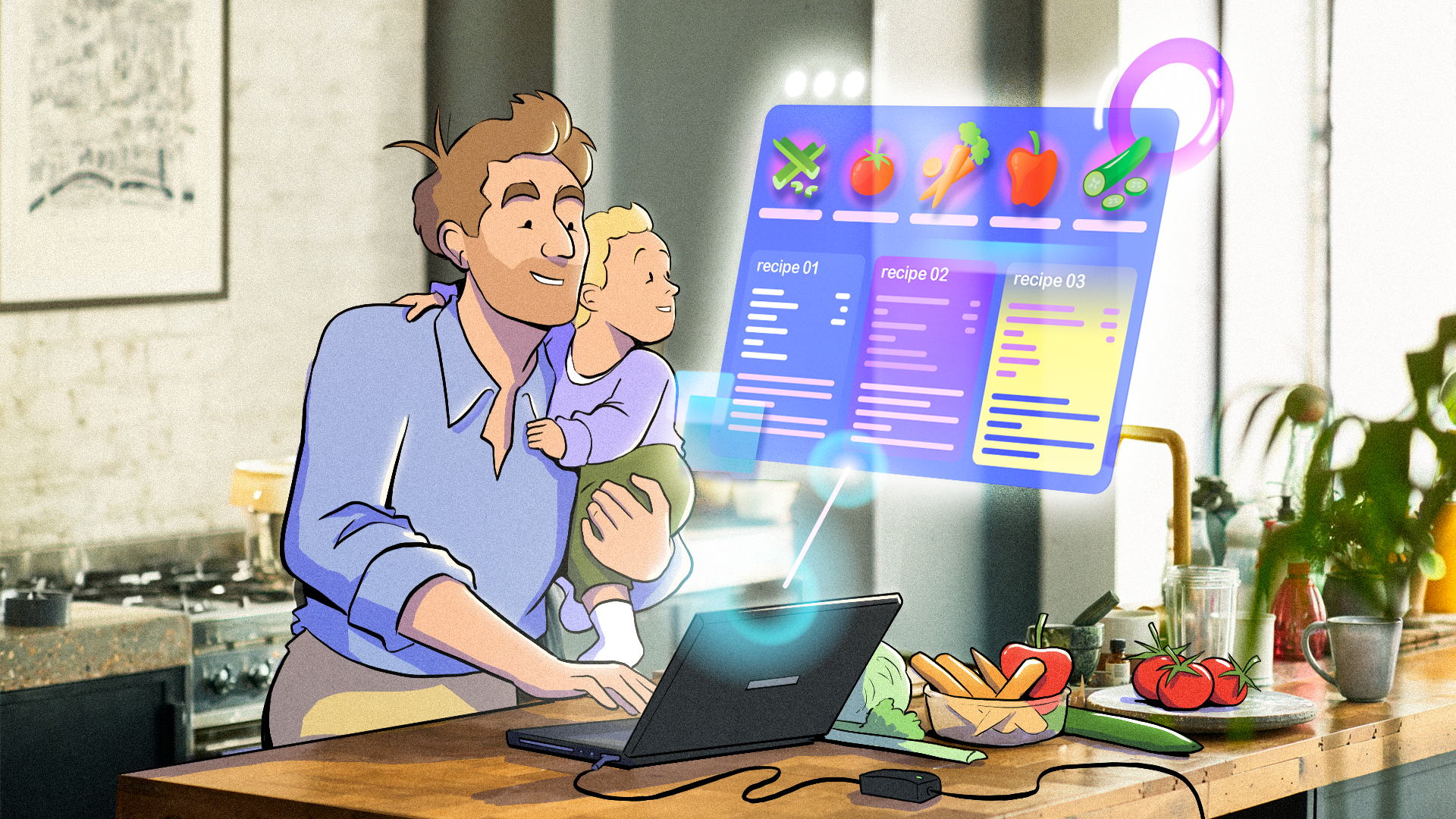
The likes of Apple and Google are building powerful new AI features straight into their latest operating systems. Many of these new features, however, require the most up-to-date powerful phones out there. Apple Intelligence, for example, is limited to the iPhone 15 Pro or any iPhone 16 model, which is a relatively small subset of iPhones still in use.
But thankfully, you don’t have to buy a new phone to take advantage of the latest and greatest AI features. There are tons of AI-powered apps available for smartphones, computers, and more – that you can use with your older devices. Here’s a look at some of the best AI apps you can install on your compatible older device right now.
ChatGPT
Availability: iOS 16.1 (16.1 or newer, iPhone 8 or later), Android (6.0 or newer), macOS (14 or newer, with M1 or better), web
AI has been brewing in the tech world for years, but OpenAI’s ChatGPT is the first big splash when it comes to generative AI. So it makes sense that it would feature on this list. Anyone with a decent internet connection can access ChatGPT through the web, and you’ll get full functionality in the web itself, including the ability to type or record voice prompts.
However, you’ll get some additional features with the ChatGPT app, which is available on iOS, Android, and macOS, and is expected on Windows at some point in the near future. Using the dedicated app, you’ll be able to start voice conversations with ChatGPT.
As someone who has used this feature, it’s pretty eerie how natural it sounds. Using ChatGPT, you can generate texts, email replies, and even code. With one of its multimodal models, it can now see content in images too. You can access ChatGPT for free, though for its newest and most advanced models, you’ll need a ChatGPT Plus subscription, which costs $20 per month.
Superwhisper
Availability: iOS (16.0 or newer), macOS (13 or newer)
The tech underpinning ChatGPT has spawned a huge range of apps and services too. One of my personal favorites is Superwhisper, which leverages OpenAI’s Whisper voice recognition model to enable voice typing with stunning accuracy.
Superwhisper essentially creates tiny recordings of your voice when it’s activated, then uses the Whisper model to transcribe what you say into text. Again, it’s incredibly accurate, and using the Superwhisper app on macOS or iOS, you can even have the text that’s generated cleaned up by one of OpenAI’s GPT models to remove any ums or ahs, and make sure that everything is grammatically correct.
Its best use case is definitely on the Mac, and I’ve found that the iOS app isn’t anywhere near as capable or as accurate. That said, if you type a lot on a Mac, you may find that Superwhisper speeds up your workflow by quite a bit, especially considering the fact that it lets you type into any text box on your Mac.
You can try out Superwhisper for free; however, you’ll only get 15 minutes of recording using the Pro-level features, after which you’ll be limited to basic features that aren’t as advanced or as capable. Most users who really want to take advantage of the service will want to subscribe to a Superwhisper Pro subscription, which costs $8.49 monthly, $84.99 annually, or $249.99 for a lifetime subscription.
SpeechPulse
Availability: Windows (10 or newer, 64-bit), macOS (13 or newer, with M1 or better)
Windows users aren’t being left out of the voice transcription revolution, though. Windows users who want a stunningly well-built AI-powered transcription service should consider SpeechPulse, which also leverages OpenAI’s Whisper model for accurate transcriptions, and lets you type into any text box.
SpeechPulse is actually available on both Windows and macOS, so if you’re looking for an option that you can use on two operating systems, it might be a good choice for your needs. It’s available as a one-time payment instead of a subscription. However, if you use a Windows and a macOS computer separately, you’ll need to buy separate licenses, each of which costs $59.95.
Canary Mail
Availability: iOS (11 or later), macOS (10.14 or later), Android (8 or later), Windows (10 or later)
Perhaps you’re looking for AI apps for more specific use cases, and one of the most common use cases for AI right now is email. Canary Mail is being billed as the AI email copilot, helping users quickly reply to emails, reformat text to better serve specific purposes, and more.
For example, you could have Canary Mail generate a reply to an email by giving it a prompt of only a few words. Canary Mail is available on iOS, Android, macOS, and Windows, and you can start using it for free. However, more advanced users will want to consider subscribing to the $3 per month growth plan or the $10 per month pro plus plan, which is built for professional teams and charged on a per-user basis.
Replika
Availability: iOS, Android, web
Want a friend that you can talk to without judgment? Replika may not be a human friend, but it is aimed at allowing users to talk through their problems with an AI bot. It’s a little weird at first, but you’ll get used to it, after which you may find that it’s actually helpful.
Sure, again, it’s not a real friend, but sometimes talking through problems can help you solve them without the need for an actual person to talk to. Users have found Replika to be everything from a bit of fun to therapeutic, and it learns over time about you as you use it more.

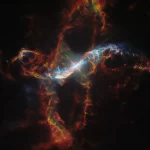
















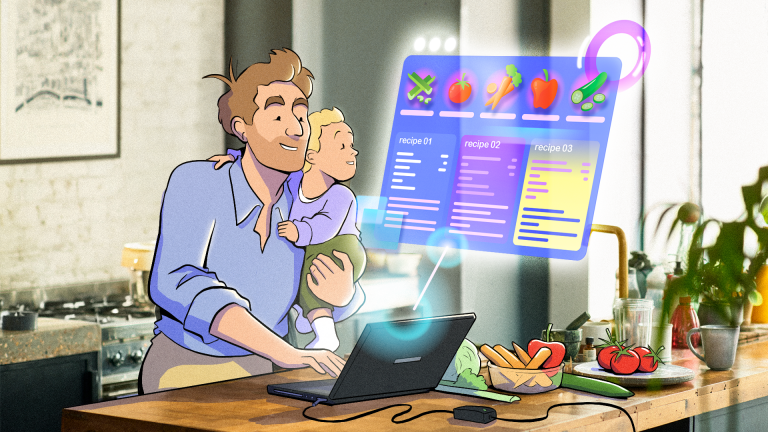

0 Comments