
iPadOS 18, currently in public beta as of this writing, is packed with a flurry of new features, including the new Calculator app.
Funnily enough, up until now, the iPad didn’t have a Calculator app (and it’s been a long-running meme for iPad). Apple has made up for lost time by jam-packing the Calculator app with convenient features that will delight anyone who owns an Apple Pencil.
But first, before you can enjoy the new iPad features, you must install the iPadOS 18 public beta. (We highly suggest that you back up your iPad before downloading because it is, after all, a beta.) Once you’ve done that, here are the most addicting features on iPadOS 18.
1. Scribble an equation and get the solution with Apple Pencil
I cannot get enough of the new Math Notes feature on iPadOS 18. With your Apple Pencil, you can scribble any equation on the empty field. Once you draw an equal sign, the Calculator app will give you the solution to your math problem.
Here, you can see that I did some equations, starting with how much I should save each month to collect $40,000 in two years.
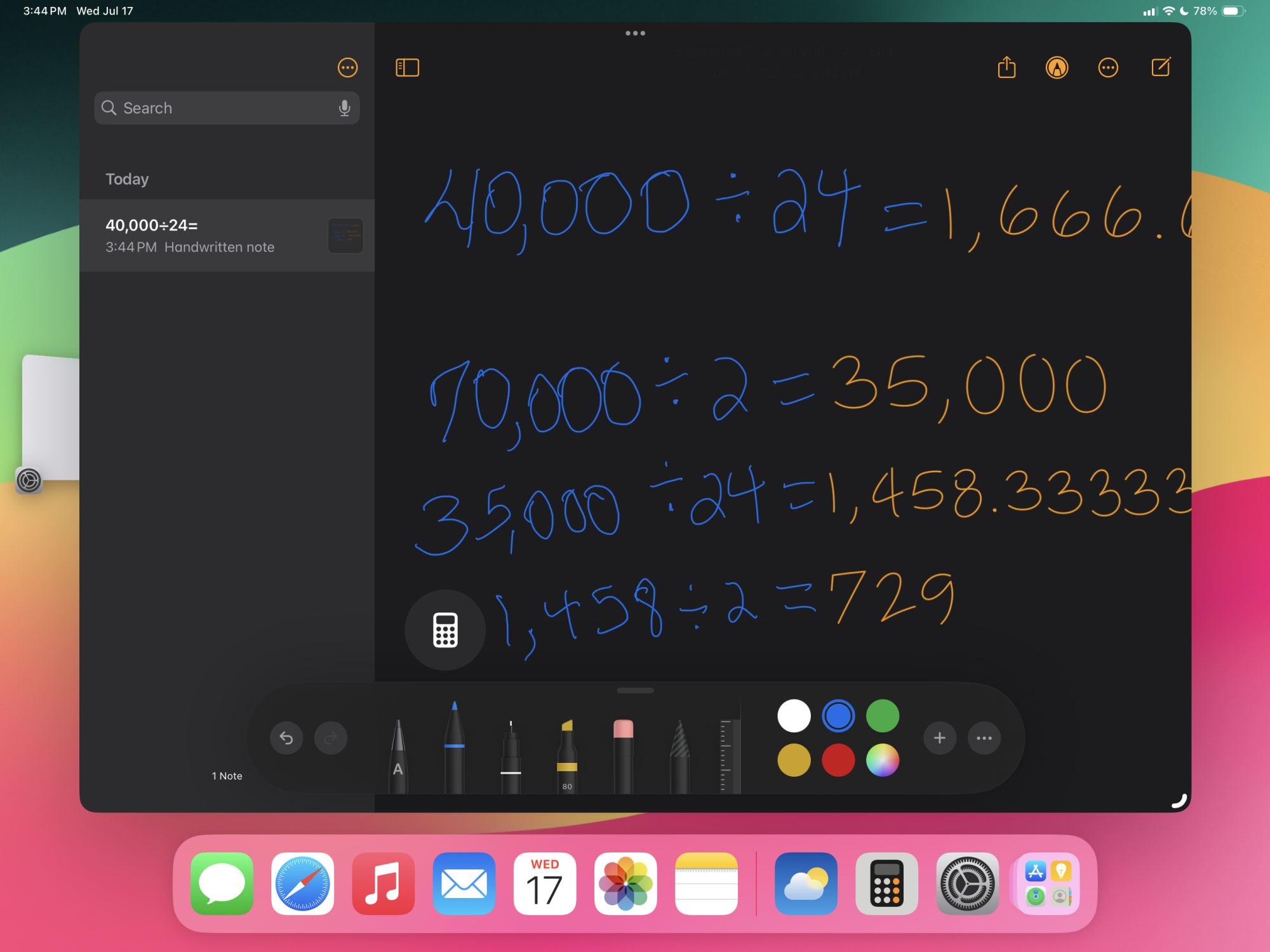
Credit: Kimberly Gedeon / Mashable
It’s more convenient to put pen to paper (or pen to tablet, in this case) all the equations you’d like to solve as opposed to tapping buttons on a digital calculator.
You can access this feature by going to the Calculator app and tapping on the tiny calculator icon on the bottom left. Next, tap on “Math Notes” before scribbling away.
2. Let Apple TV tell you which actor is currently on screen
Apple TV now has a new “Insights” feature, which tells you which actor is currently on screen — in real time.

Credit: Kimberly Gedeon / Mashable
For example, if you’re watching Ted Lasso, and an unknown actor appears, it will tell you who it is with a clickable picture that leads to more details about them if you tap on it.
Again, this is all in real time, so as actors appear off screen, their clickable pictures disappear, too.
You can access this by going to Apple TV, hitting play on your favorite TV show or movie, and tapping “Insights” on the bottom left.
3. Offload note taking to ‘Voice Memos’ app
Note taking can be such a drag, particularly for work or school. Fortunately, thanks to the new-and-improved Voice Memos, you can record a lecture — and the app will transcribe everything for you.
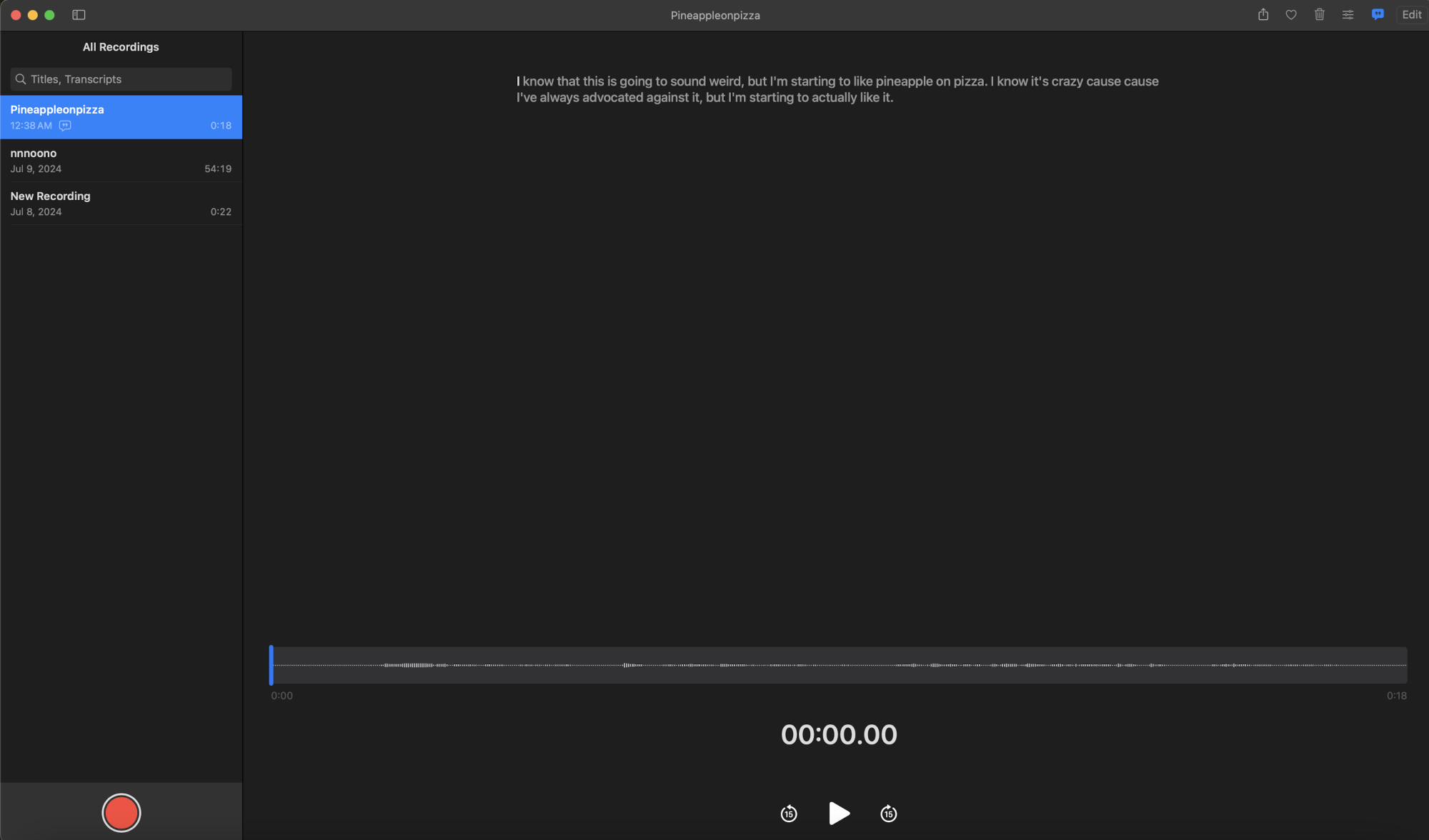
Credit: Kimberly Gedeon / Mashable
Even if you aren’t in school or work, I find this new transcription feature to be useful for jotting down ideas I have throughout the day when I don’t have much time to type. It’s also ideal for anyone who is a verbal thinker, in that you find it easier to articulate your thoughts through speaking before committing them to writing.
You can access this fun feature by heading to Voice Memos, recording your speech, and tapping on the top-right chat bubble.



















0 Comments